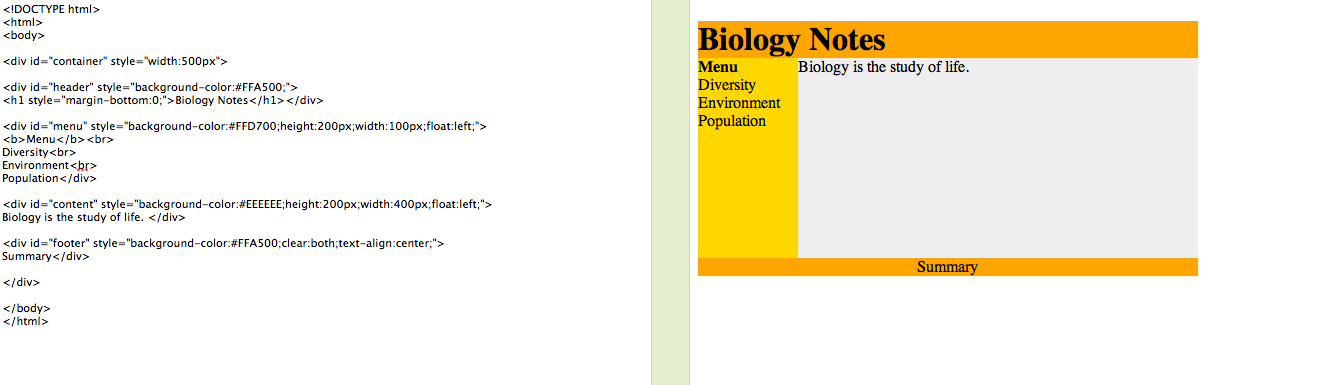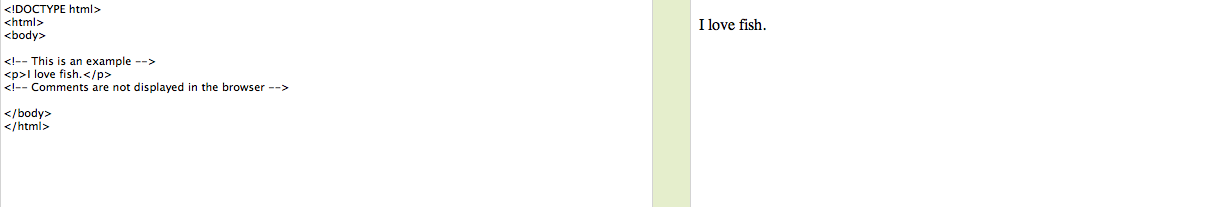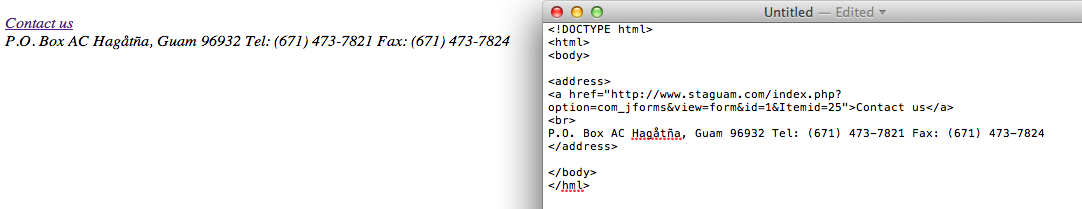Tuesday, May 20, 2014
Code for Final Exam
<html>
<body>
<div id="container" style="width: 500px;">
<div id="header" style="background-color: #ff3366;">
<h1 style="margin-bottom: 0;">
Maya's Cakery</h1>
</div>
<h2 h2="" style="margin-top: 20px;">
<div id="menu" style="background-color: #ff3366; float: left; height: 715px; width: 150px;">
<b>Menu</b><br />
<hr />
Home<br />
<hr />
About Us<br />
<hr />
Popular Cupcakes:
<ul style="list-style-type: disc;">
<li><small>French Vanilla</small></li>
</ul>
</div>
</h2>
</div>
</body></html>
<br />
<br />
<br />
<br />
<li><small>Stawberry Craze</small></li>
<li><small>Pistachio</small></li>
<li><small>White Chocolate Raspberry</small></li>
<br />
<h1 h1="" style="margin-left: 50px;">
</h1>
<h1 h1="" style="margin-left: 100px';">
<div id="content" style="background-color: lightpink; float: left; height: 789px; width: 350px;">
<div style="text-align: center;">
<img alt="image" src="http://www.weddinggirl.ca/blog/wp-content/uploads/2013/02/Heart-Cupcakes-Glitter-en-Ville-Catering-Toronto-.jpg" height="300" width="300" /></div>
<center>
<h6>
<small>Maya's Cakery is very well known throughout the world. Check out our most popular flavors! The cakes are baked to perfection, its texture is as soft as can be, and it's basically a taste of pure heaven.</small></h6>
</center>
</div>
</h1>
<hr />
<center>
<h7><small>Cupcake Reviews</small></h7></center>
<br />
<center>
<small><a href="http://newyork.seriouseats.com/2010/07/the-best-cupcake-in-new-york-city-cupcake-shops-bakeries-nyc.html">bestcupcakes/newyork</a></small></center>
<br />
<div id="footer" style="float: left;" width="42">
<center>
<h6>
<small>PO BOX 257 CUPCAKE, RAINBOW, NEWYORK 34567 FAX 777-MAYA TEL 888-MAYA </small></h6>
</center>
</div>
Final Exam
Maya's Cakery
Menu
Home
About Us
Popular Cupcakes:
- French Vanilla
Home
About Us
Popular Cupcakes:
- French Vanilla

Maya's Cakery is very well known throughout the world. Check out our most popular flavors! The cakes are baked to perfection, its texture is as soft as can be, and it's basically a taste of pure heaven.
Maya's Cakery is very well known throughout the world. Check out our most popular flavors! The cakes are baked to perfection, its texture is as soft as can be, and it's basically a taste of pure heaven.
PO BOX 257 CUPCAKE, RAINBOW, NEWYORK 34567 FAX 777-MAYA TEL 888-MAYA
Wednesday, May 14, 2014
Project 28
CSS and Font Family
Heading and paragraph styles & Links without underline
| Background & Font color and size & Text alignment |
Sunday, May 4, 2014
Wednesday, April 30, 2014
Project 26:
Text Formatting
Preformatted Text & "Computer Output" tags
Address
Abbreviations and Acronyms
Text direction & Quotations & Deleted and inserted text & Mark/highlighted text
Monday, April 28, 2014
Thursday, April 10, 2014
Project 23: QR Codes
How did you make the code?
I went to the QR code generator, went to website URL, and typed in the text.
Sunday, April 6, 2014
Project 22: Book Cover
What did you do good?
I did good at clip masking, and blending in the pictures.
What will you de better?
I will do better at adding more credits, and have examples of the publishing on the back of the cover.
Pre-Project 8: Clip Mask
How to do clip masking:
- Paint the first layer any color with the bucket tool.
- Choose a background.
- Use the marquee tool, and bring it to the first layer.
- Use the text tool, then rasterize the layers.
- Go under edit, and free transform.
- Use the wand tool, and click the word.
- Delete the layer the the text.
- Then add layer mask.
Wednesday, April 2, 2014
Project 21: Magazine Cover
What did you do good?
I did good at choosing the images, and blending it together.
What will you do better next time?
Next time, I will concentrate more on layer masking, and making the designs nicer.
Pre-Project 7: Color Splash
Before:
After:
How to do color splash:
- Choose a picture.
- Duplicate the background.
- Go to adjustments, choose hue and saturation.
- Move the saturation level all the way to the left.
- Choose the box colorize.
- Use the eraser tool, and adjust the diameter.
Monday, March 31, 2014
Project 17: Movie Poster
What did you do good?
I did good at layer masking, putting the quote, and adding the disney logo.
What will you do better?
I will do better at adding more information of the movie, and putting more pictures.
Thursday, March 27, 2014
Pre-Project 6

- the color scheme
- the way the table is arranged
- the detailed background
- the unique design of the staircase
- the white background
- the saying, and the logo of the channel
- the arrangement of credits
- the saying on the bottom
- how it looks very simple
- the background
- the colors
- the way the people are placed
Tuesday, March 25, 2014
Project 18
What did you do good?
I did good at using the gradient tool, and putting the designs.
What will you do better?
I will do better at merging pictures, and making the design better.
Sunday, March 23, 2014
Project 17
What did you do good?
I diid good at choosing the appropriate pictures for the business card, and putting information.
What will you do better?
I will do better at layer masking.
Wednesday, March 19, 2014
Project 16
What did you do good?
I di good at adding a lot of pictures to the collage.
What will you do better next time?
I will do better at making it blend more.
Pre-Project 5
How do you do layer masking?
You do layer masking by adding layers over layers. You get different pictures and you place them on top of each other, and you merge the images together to make a collage.
Monday, March 17, 2014
Pre-Project 4
What tools did you learn?
- Marquee tool
- lasso tool
- move tool
- paint brush
- pencil
- bucket tool
- gradient tool
- clone tool
Subscribe to:
Comments (Atom)